How to 101: Using Mood Boards for Logo Designing

Mood boards are pretty to look at. But that’s about it isn’t it? I mean it’s hard to find a real purpose for them apart from the fact they add to your portfolio with their obvious prettiness. And maybe make for good-looking Pinterest boards. Again too superficial, but here’s the truth – mood boards have a purpose.

Image courtesy: https://bit.ly/30Xvprw
What purpose you ask? Well, if you are a logo designer a mood board can be your secret to creating stunning logos with minimum hassle!
We all know the sheer amount of back and forth it takes to create a single logo. You have to constantly connect with your client over the smallest of things and revise your designs endlessly. Not a fun thing to do. Especially when you have plenty of other projects lined up.
Mood boards, however, can simplify this task immensely and I’m going to show you how in this post. But before I get to that, let me give you a lowdown on what mood boards are and why you, the logo designer, should use them in your work.
Contents
What are mood boards and why should they be used while logo designing?
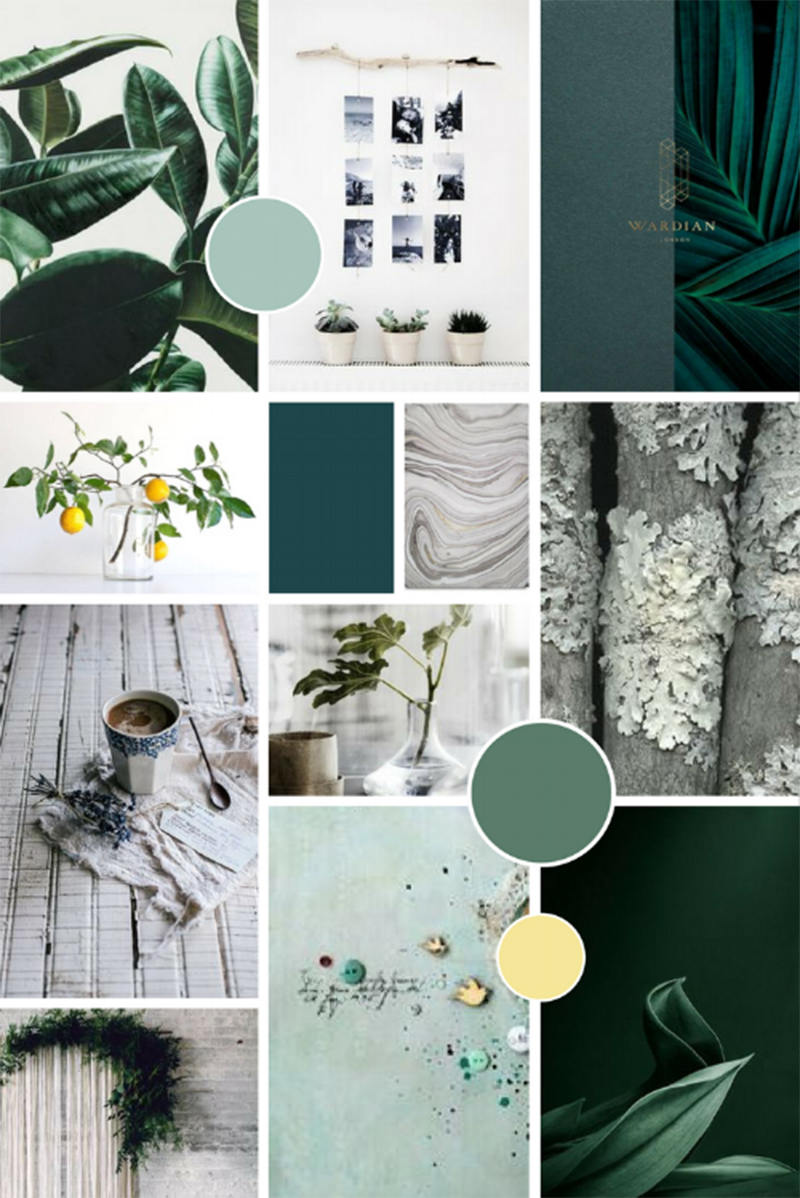
Image courtesy: https://bit.ly/2QFV1EJ
Let’s jump straight to the point. Mood boards are a collage of pictures that represent a specific idea or ‘mood’. They are also known as inspiration boards and with good reason! Some of the best ideas I have ever gotten have been by doing and redoing my mood boards till it all just clicked in my mind. And inspiration is a good reason to use them while logo designing.
As for other reasons why mood boards should be a part of your logo designing, let’s talk about something a little abstract – intuition. In a creative field such as logo designing, intuition plays a major role in bringing forth the best design ideas.
However, tapping the ideas your intuition brings to you can be a difficult task and here’s where mood boards step in. Mood boards allow you the freedom to give concrete shape to the ideas floating in your head. You can head on to popular idea sites such as Pinterest and pin images to create boards that are bursting forth with ideas.
Moreover, the mood boards you create while kick-starting the designing process can guide you to stay focused on the idea that meets your client’s requirements. So if you thought that mood boards couldn’t help you in the process of logo designing, I’m sure the above reasons have changed your mind.
Mood boards for logo design – physical or digital?
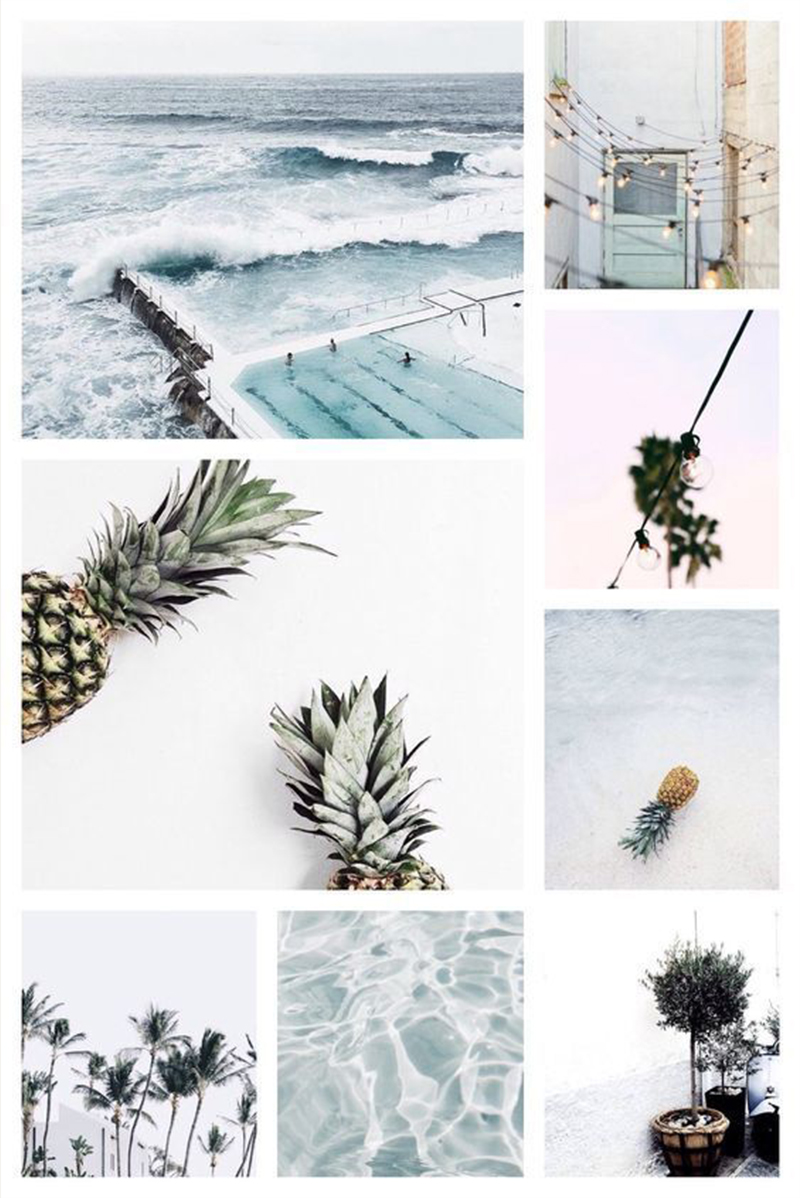
Image courtesy: https://bit.ly/2KmLWPP
Mood boards as you know can be both physical and digital. So which one of them is the right choice for logo designing? Well, the answer is not that simple and might actually be dependent on your client and your personal preference.
While physical mood boards allow you the chance to play with different textures and offer a distinct tactile element, digital mood boards are easy to create in one go. On the other hand, physical mood boards offer you the convenience to move around stuff and play with ideas till you hit bull’s eye. But then, digital mood boards offer simpler editing.
In the end, it simply boils down to what is right for you and your client. In my personal experience, I’ve found digital mood boards to be more efficient due to their easy share-ability.
How mood boards can be integrated into the logo designing process?
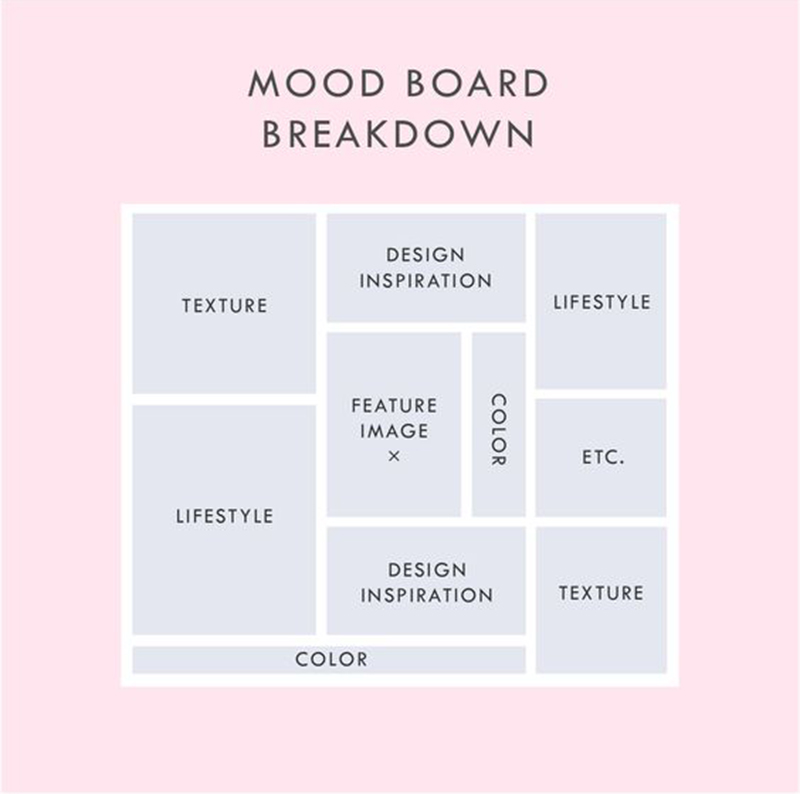
Image courtesy: https://bit.ly/2QGc6ye
It takes a few steps to integrate mood boards into the process of logo designing, but I can tell you that the effort is worth it. Let me elaborate-
1. Get the details from your client
Client interaction is the first step to creating your logo designing mood board. Talk to the person in charge and get all the details of their requirements. Find out about their brand, the values they uphold, what they want represented and the kind of audience they intend to target. You should ask them everything you need to know before you can start curating your mood board.
2. Collect ideas
Collecting ideas from different sources is as much a part of creating your logo designing mood board as it is of logo designing. So put your research cap on and start gathering inspiration from different sources – be it Pinterest, Dribble or Behance.
Want a quick trick? This is what I do every time. I create a Pinterest board with ideas and moods gathered from different sources. At this point, I don’t stop to think or analyze the images I’m adding to my board. I just act on my instinct and keep adding stuff that looks good to me.
You can obviously follow the style that works for you. You can directly save the images on your desktop or make careful choices from the get go. That is up to you. Just as long as you have all your ideas in an easily accessible place, that’s all that matters.
Oh, and one more thing. Make sure your mood board comprises of vast collection of designs, patterns, fonts, textures and the like. The more the merrier.
3. Start the sieving process
So your instincts have helped you create a mood board with a very vast scope. Now it’s time to let your brain rule and start filtering your collection to narrow it down to the images that are relevant. When sifting through your mood board, look for repeated colors, patterns and moods etc. These trends will help you better understand the key theme of the logo you will be designing.
4. Create your mood board
Even after identifying the central theme of the shortlisted images, patterns, textures etc., you will still be left with a lot of material to create your final mood board. Sift through the material you are left with once again and then select the finalists for your mood board.
Typically your final mood board should contain a few key elements – images that highlight the mood you intend to portray, the font style you intend to use, a pattern/texture or two, a couple of images of designs that inspire you. This should give your client an idea of the direction in which you could head with the logo.
Mood boards for logo designing – the benefits
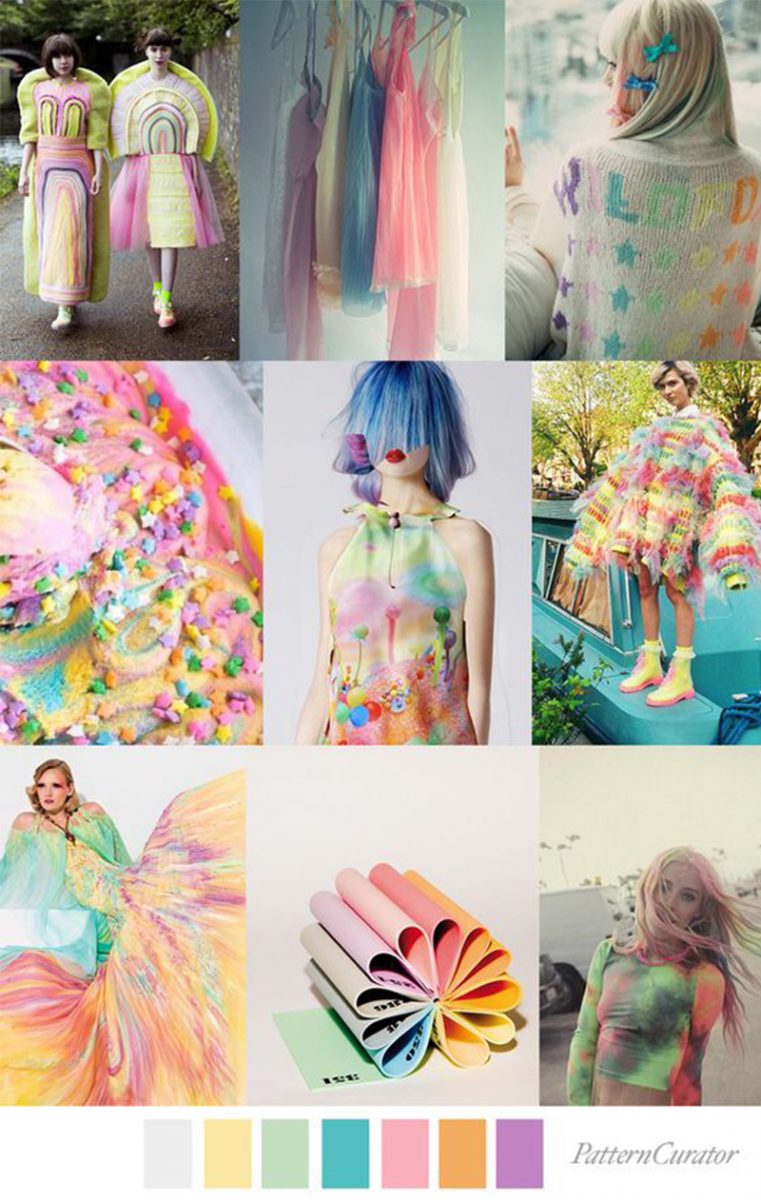
Image courtesy: https://bit.ly/312dH6i
At this point, one major benefit of curating a mood board for logo designing stands out – it helps you curate ideas for the logo you are about to design in a more streamlined way. But that’s not enough right? Well, luckily there are other benefits to this activity –
Helps in fixing on a color palette
I think you will agree with me when I say that deciding on a color for a logo is one of the hardest parts, unless of course your clients very specifically state their color preference. The colors that frequently appear in your mood board will serve as a good starting point to figuring out the color scheme of the logo you have to design. You could also ask your clients for a heads-up on the color scheme via your mood board and then change it accordingly instead of having to redo the logo to change the colors.
Helps in discovering the design aesthetic
An obvious point but worth mentioning nonetheless – your mood board will guide you towards the design aesthetic you will use when designing the logo. It’ll naturally serve as an inspiration.
Gives you an idea of the overall branding design scheme
Chances are you won’t be designing only the logo for your client’s brand. Other branded pieces will follow in the form of a website, flyers, brochures etc. And you can base these on the aesthetic you lay down in your final mood board. You can use this mood board as reference so that every design you create matches in design.
Helps convey your ideas to your client visually
Hasn’t merely talking about design with your client led to a lot of confusion? Your definition of minimalist might be entirely different from that of your client’s. This kind of miscommunication can lead to plenty of logo redesigns, which as you know is beyond a hassle. However, if you use mood boards to convey your ideas to your clients, they get a clear picture of what you’re at.
Helps your client check in on your ideas as you proceed
Redesigning finished logos from scratch is the worst, isn’t it? Nothing feels worse than putting all that work to waste. Having a mood board though can bring about a reduction in the in the number of logo redesigns you need to go through. Mood boards can serve as a check-in point for your clients, which they can use to offer you feedback on your ideas. It’s very easy to change the ideas in your mood board than restart from scratch.
So that about wraps it up! As you can see now mood boards are not just superfluous, they are actually useful. If you have nasty clients who keep asking for redesigns, you should definitely create a mood board to make your life much easier.
