How to Rank for Keywords on Google Just with Infographics?
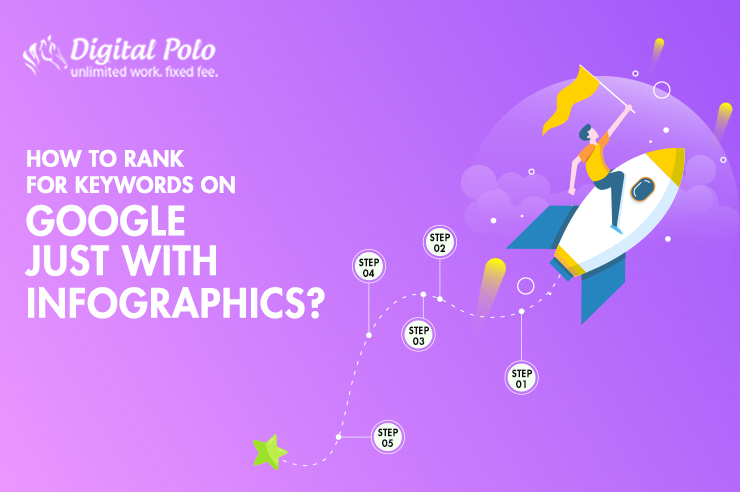
Have you been thinking that infographics are no longer useful for SEO? Well, I beg to differ but you are not right. Infographics is still shared three times more than any other type of content on social media. The reason behind it is simple. We are visual creatures. We perceive any information much easily if it is explained with the help of images.
As the name suggests, infographics is nothing but information shared through graphics. Even though it is not new to communicate information with the help of graphics, infographics has taken this to a next level. As we started interacting through the cave paintings many years ago, communicating through images is ingrained in our thought process.
Problem with infographics:
When it comes to getting SEO benefits from infographics, it might become a bit difficult. The biggest problem with optimizing infographics is that at the end of the day, it is nothing but images. I agree that an infographics contain a lot of information and that it is different from normal images.
However, an infographics is saved in JPEG or PNG or GIF format and according to Google’s algorithm, these formats are images. Google’s algorithm still can’t “read” the content shared through images as it can understand the content that is text-based. Don’t be disheartened though. You can still optimize your infographics and rank for keywords on Google.
Get started with researching keywords:
Even though you can’t use keywords in the image (you can but it won’t make any difference), you can still make use of keywords. How? There are certain areas where you can insert the keywords you are targeting for.
So, what exactly do you need to target? You need one primary keyword and a few secondary keywords. Now, the primary and secondary keywords that you choose can be keyword phrases as well.

When you are getting started, it is ideal for you to target high search but low competition keywords so that it is easier for you to rank. You can choose a topic and take help from Google Keyword Planner to check out whether the keyword you chose is low or high in competition. I would suggest you to use long-tail keyword instead of a short-tail keyword for better optimization.
After you are done with the primary keyword research, focus on choosing the secondary keywords. These can be both long-tail and short-tail keywords. Fundamentally, you have to research for keywords like you would do for any other type of content. The only difference between written content and infographic is that you have to use the keywords in different settings.
Alt Text:
Alternative text or alt text appears on the screen when an image doesn’t load properly. So, you can actually see what the image is about even if it doesn’t load. Or in case a blind or visually impaired person is using your website, the screen reader may just read the alt text to make him/her understand what the image is about.
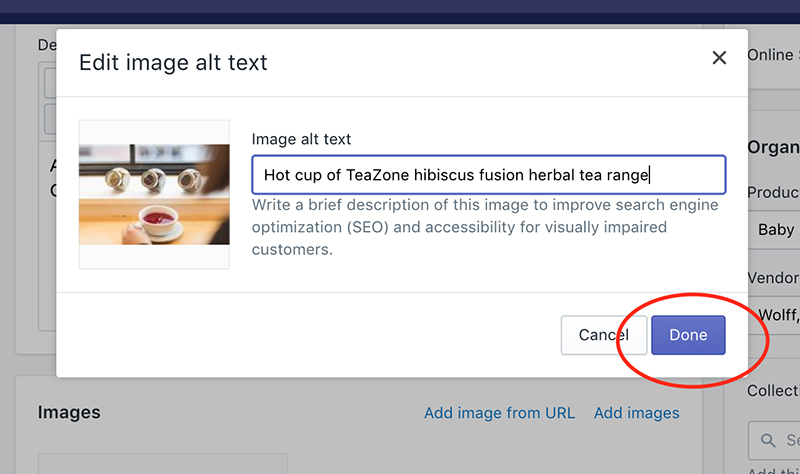
Image courtesy: https://bit.ly/2PYqqlW
And this is obviously an easy way to make Google understand what the infographics is about. Be sure to use concise text that not only works as a keyword but also makes people understand what the image is about.
File name:
The next important step is to select a file name. The file name is one of the most vital things that will help you rank on Google as Google will read the file name. So, restrain yourself from using any generic file name such as “Image009.png”.
Using a generic name will give you no results whatsoever. Google won’t even be able to recognize what the image means. Whenever you create a file name, you should use hyphens or dashes in between the words.
So, suppose you have an image that is about graphic design outsourcing. You can’t leave the name as “Image001.png”. What shall you do instead? You can name the file as graphic-design-outsourcing-infographics. This is the best way to name the file as Google algorithm will now be able to read the text and know when to rank it. However, make sure that you don’t use the same file name and alt text as Google may think you are stuffing keywords and may mark it as spam.
URL:
You will definitely post your infographics on your website. So, you need a URL where the content will show, right? The URL that you use should be easily readable and understandable. It’s best to avoid using signs that are also known as dynamic parameters in your URL. Even though your target should be to create a URL that is related to your infographics, you don’t need to make it too elaborated. So, when you are creating a URL for “The best graphic design companies in India (and the affordable ones as well)”, you don’t need to write the whole heading. You can use “best-graphic-design-companies-in-India” without making it exact match with the heading of your content.

Image courtesy: https://bit.ly/36HUTvc
It is also suggested that the URLs of your infographics should be short in size. According to Matt Cutts, even a five word URL is fine for SEO benefits.
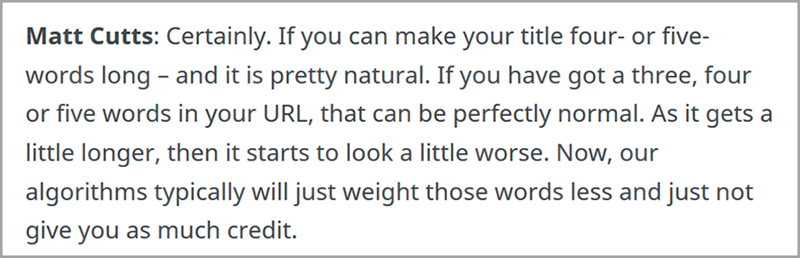
Image courtesy: https://bit.ly/2MaeRXM
Even if you don’t want to or can’t create a URL that is so short, I suggest you to keep the URL within 10 words. Instead of filling your URL with keywords, use only one or two short-tail keywords in it.
Meta description:
Meta description is the forgotten hero. We keep forgetting how Meta description can help us optimize our content no matter what the type of the content is. So, you can use the power of a good Meta description to make sure that you get the SEO benefits even for your infographics.
As you all know by now, Meta description is the small snippet that you can see beneath every link in the search engine results page. Most people decide whether to click on a link or not by reading the Meta description.
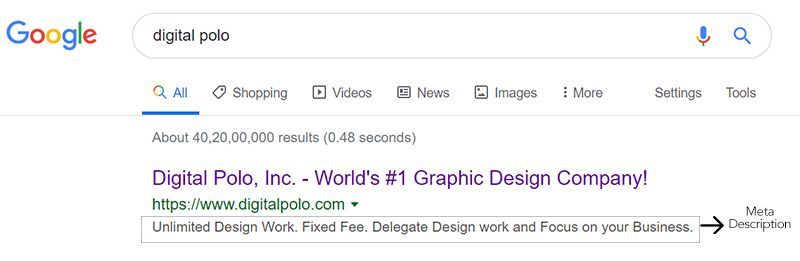
However, when you are about to create a Meta description, you better remember certain points. An ideal Meta description is the one that is 130 to 160 characters. The Meta description should include your primary keyword once. If it is a long-tail keyword, use that in the description in a way that it seems to be the part of the sentence.
The Meta description should describe exactly what your infographics is about (that’s why you get more characters – to explain!) Do not forget to include a call-to-action at the end of the Meta description. The CTA will encourage people to click on the link. The right Meta description can change your ranking on Google.
Additional text:
As I mentioned already, Google can’t ‘read’ your infographics as it is not text but image. However, we can use a little hack to help Google understand what the infographics is about. If the search engine is able to understand what your infographics talks about, you get a better chance to rank on the search engine.
So, what is that little hack? The hack is to create a small introduction before you jump on to the infographics. Obviously, don’t write a 500 words blog about the infographics (there is no point of creating the infographics then, isn’t it?). Instead create one or two small paragraphs not more than 150 words. Use the primary keyword and some of the secondary keywords as organically as possible in the introduction.
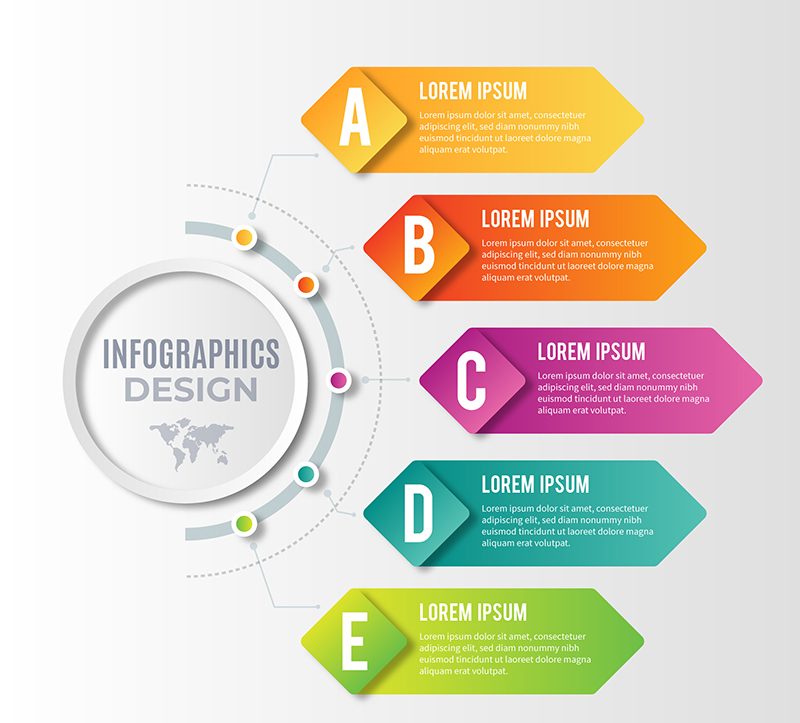
Don’t stuff the paragraphs with keywords though. You don’t want Google crawlers to think your content to be spam. Small paragraphs are easier for people to scan as well. So, you are actually hitting two birds with one stone. You are helping Google crawlers to crawl through the text. And you are also helping your readers to understand what they are about to see in the infographics. Would you like to get even more benefit? Add one or two internal links in the paragraphs to increase the benefit of SEO. And this brings us to our next point.
H1 Tag:
It is obvious by now that you can’t really use H1 for that matter any type of heading tags on your infographics. Even if you do, it won’t be read as a heading. However, you can still make use of H1 tag if you know how.

In the previous point I have mentioned that you can create one or two small paragraphs. You can simply put an H1 tag before you get started with the paragraph. Again, this will help Google to read the text. You can use the primary keyword in the H1 tag.
I must inform you that H1 tag isn’t as effective in getting you all the SEO juice you need like it was a few years ago. However, it is still effective when used as a part of other SEO best practices.
Page load time:
It is going to be a decade that Google announced page loading speed matters for better SEO results. If your content takes too long to load, not only people will bounce off from your page but also you will not get SEO benefits that you are looking for.
So, you have to be extremely cautious about the loading time of your infographics. I know it can be difficult as you need to maintain high quality image to make the text inside the image readable. Besides, the length of the image also makes it difficult to load faster. But it is definitely doable.

Image courtesy: https://bit.ly/2MciVXj
You can choose the file formats that load fast such as JPEG, PNG, TIFF, and GIF. This is a free tool that you can use to check out your page speed. You have to copy and paste the URL where you have posted the infographics and then simply press the analyze button. Once the tool analyzes the speed of the webpage, it will give you some suggestions on how you can ensure a faster loading page.
Conclusion:
It is not a big deal to get SEO benefits from your infographics. It is not even very different from what normal SEO practices are. The only thing that you need to keep in mind is that Google can’t read the infographics as it is in an image format. No matter what you write inside of the image, no matter how many keywords you use, it becomes useless.
However, simple tips and tricks can help you optimize your infographics so that it ranks on Google. You can add additional text along with an H1 tag. Adding the perfect alt text is also another hack that you would want to try. Don’t take Meta description lightly. Using all these hacks correctly can make sure that your infographics rank on Google for the keywords you have used. To check your ROI from your SEO efforts read the article How To Get An ROI From Your SEO Effort?
If you are not confident enough whether you could handle creating an infographics or making it SERP friendly, we are here to help you out. Digital Polo is a graphic design company that has a pool of experienced designers. We have not only created many infographics but have also made sure that the infographics is SEO optimized.
