Website Maintenance Checklist

A website is an extension of your brand. A good website can help you by increasing your credibility, building brand awareness, improving SEO Campaigns and in turn increasing sales. It is an additional avenue for users to find your company. A majority of the companies understand this, they create a website, launch it and then ignore it completely. But any website can face glitches, either in the operational aspect or in the internal fulfilment process. Regular maintenance and testing can help detect such issues eliminating their impact forever. Here goes a checklist of chores and tests that can help run a site smoothly, maximizing overall productivity and sales-
Contents
1. Evaluation of website performance
One of the best ways to identify a potential problem in a website is by daily analysis of website reporting. Tools like Google Analytics aids in monitoring the traffic, bounce rates, while tracking form submissions, orders and others. Keeping an eye on such metrics constantly and comparing the data to the last month or year is the ultimate strategy. One can also set up alerts to shoot an email automatically if a specific trend comes discovered in the output.
 Image courtesy: https://bit.ly/3m74aYz
Image courtesy: https://bit.ly/3m74aYz
For instance, high bounce rates might expose a problem with the page or content, led by spamming traffic. A fall in conversion rates, objectives, events, and orders or an unusual increase in the number of visitors in channels or pages can be another prominent indicator.
2. Examine website forms
Websites these days provide forms to collect email addresses, leads, or other information. Each form should be put to test to ascertain the user experience matches the expectations. At the same time it’s also important to examine the internal process for answering those inquiries. The questions should be- How long does it take for a person to acknowledge? Is the reaction appropriate?
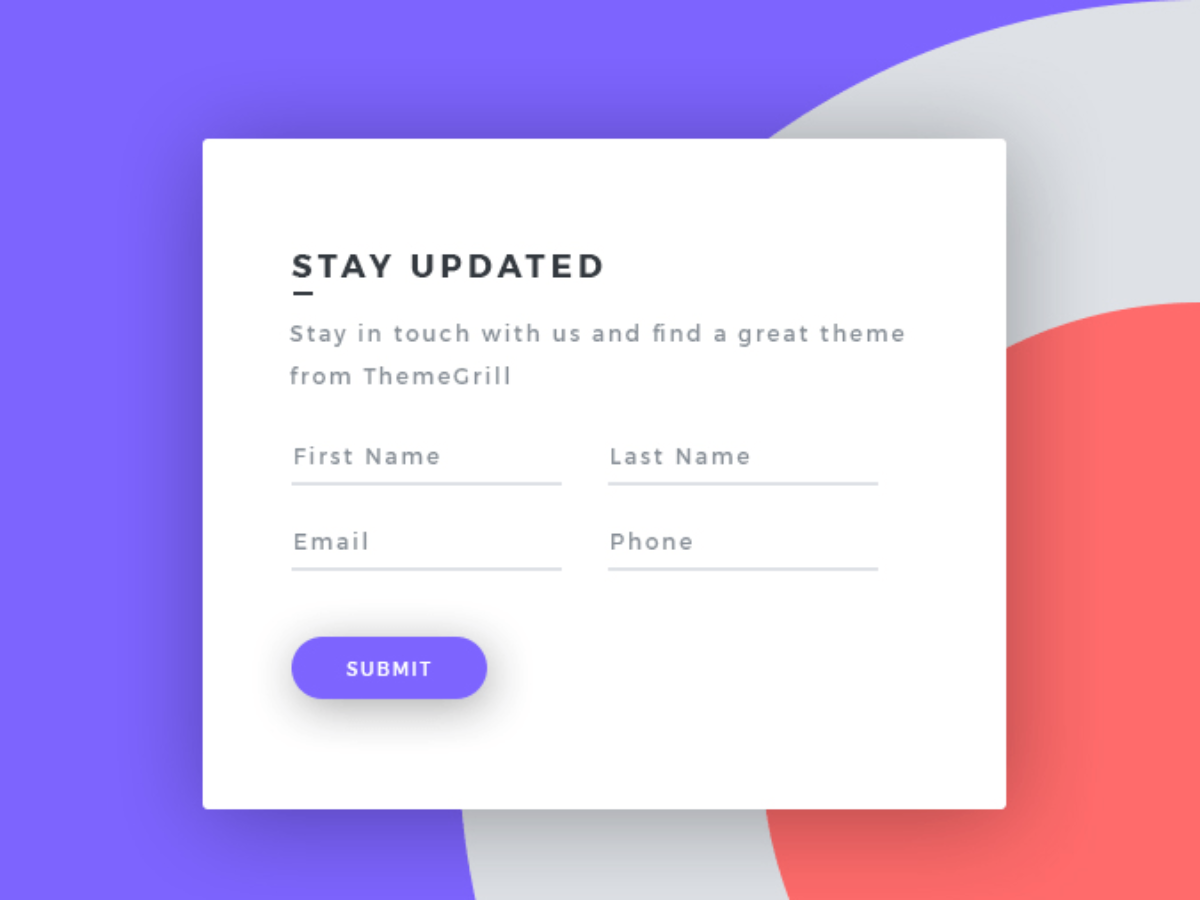 Image courtesy: https://bit.ly/2VVbyvl
Image courtesy: https://bit.ly/2VVbyvl
Most significantly, it must be ensured the front-end user enjoys the service with every process put to work rightly for tackling the given inquiries. The approach will simply prevent the loss of potential customers.
3. Check the order process
It’s an obvious task in the routine schedule. If a business house runs an eCommerce site, the entire order must be tested regularly, such as searching for a product, adding items to the cart, and opting for checkout and payment procedures. It will steer through any glitch in the shopping experience, doing away with the embedded flaws.
 Image courtesy: https://bit.ly/3CIANBX
Image courtesy: https://bit.ly/3CIANBX
4. Keeping a backup ready
A website hosts various content and data which if lost can turn out to be disastrous and high-priced. backing up a site’s files and database regularly besides guaranteeing if they are running properly can address such problems.
 Image courtesy: https://bit.ly/3sgmBuR
Image courtesy: https://bit.ly/3sgmBuR
5. Maintaining security
Website security is a captious factor. Any fault in it can leave one prone to cyber-attacks. Set against the constantly changing data and privacy laws, this is one area a company should outstand in. In certain cases, try to limit unnecessary access, barring past employees from accessing the website data.
 Image courtesy: https://bit.ly/3sefVNO
Image courtesy: https://bit.ly/3sefVNO
Another way round, having a secure website can affect the way users interact with the site, its mode of display in the browser, and its ranking in Google.
6. Assess the website speed
A fast-loading website simply provides a better user experience, letting visitors view and navigate between pages without any error. Pages with prolonged loading time generally have higher bounce rates i.e., visitors exit the site without proceeding further which lessens the time spent on a site. Deploying a quick page speed test with free tools like Google Page Speed Insights can help pin down the tricky pages. After all, the website speed can make or break your website.
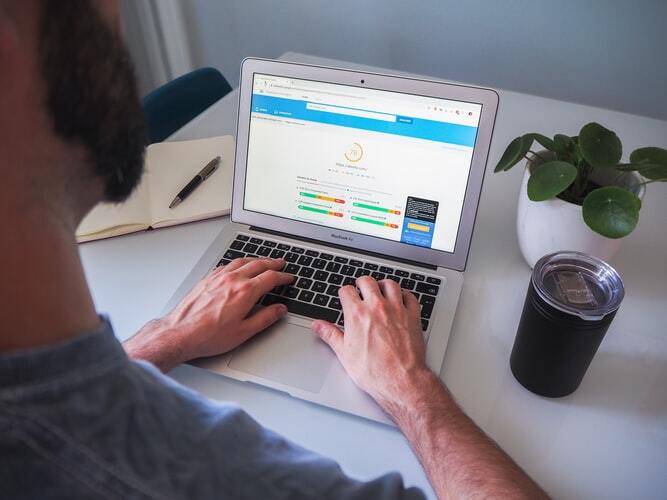 Image courtesy: https://bit.ly/3m39rAw
Image courtesy: https://bit.ly/3m39rAw
7. Carry out a check on website links
Any time a website link lands in a “Page not found!” address, it leads to poor user experience and increased exits from the website. Tools such as Google and Bing Webmaster check on the problematic pages easily. Moreover, running a quick check every month can fix the faulty URLs right away! As simple as that!
 Image courtesy: https://bit.ly/37FbhPF
Image courtesy: https://bit.ly/37FbhPF
8. Update content on the website
No one likes old, boring content on a website. Therefore, trading a few graphics, products, promotions, or curating a new blog post can strike a balanced approach. Formulating fresh content frequently to a website will keep it relevant and visitors engaged throughout. Be it daily, weekly, or monthly, spot the pulse best suiting a business.
 Image courtesy: https://bit.ly/3jOvW9w
Image courtesy: https://bit.ly/3jOvW9w
These maintenance tasks will help keep a website updated, finding issues then and there.
You can build an amazing website but if you do not continuously update and maintain it, all that work may not reap the benefits that you want it to. After all google rolls out updates every minute, some small update could have a massive impact on your business. Or maybe the products/ images are outdated or maybe there is a security issue that risks your data getting leaked or hacked, regular maintenance helps avoid these issues. Just like your car needs maintenance to run smoothly, your website needs maintenance to optimize its performance. Don’t worry you don’t need to invest your time in learning how to maintain your website, just like you take your car to the mechanic for maintenance, you can outsource your website maintenance, so that you can invest your time and resources on generating sales for your business.
